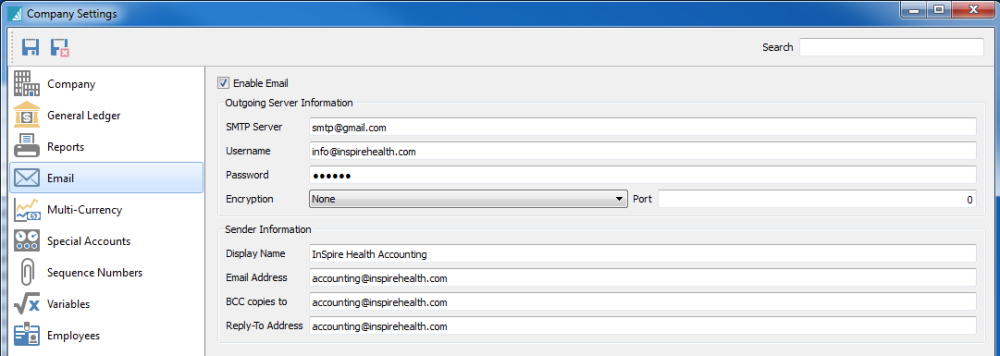Setup
The Email section is where you will add the email address and outgoing mail server information in order to allow you to use the email function in Spire. If the user email is not setup, then this can be used as their email settings. Some companies just setup the company email and all email comes from this account.
- SMTP – This is the internet providers SMTP info
- Username – Usually their email address.
- Password – Usually their email password. If the provider does not require secured SMTP this may be left blank.
- Encryption – Many providers require encryption to be on.
- Encryption Ports – 25, 465 and 587 are common.
- Display Name – The name of the sender.
- Email Address – The senders email address.
- BCC copies to – The address the sender wants copies of the email sent to.
- Reply-To Address – When the recipient replies, who will get the message?
It can sometimes be difficult to get the correct information from the internet provider. Always test with a known address to prove all the necessary firewall settings are correct.