Click add or edit to setup a currency.
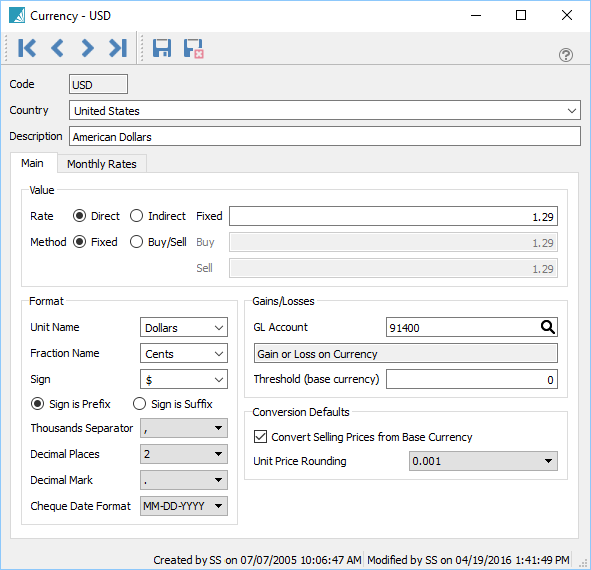
Code – The international short code for a currency.
Country – The country that uses this currency,
Description – The name of the currency.
Value
Rate – Select direct or indirect.
Fixed – The rate that will be used if the monthly rate is at zero.
Method – Select fixed or Buy/Sell
- Buy – The rate the currency is purchased.
- Sell – The rate the currency is sold.
Format
Unit Name – The unit name that the currency is traded in such are dollars.
Fraction Name – The fraction of units name such as cents.
Sign – The sign or symbol for the name such as $.
Sign is – Sign is a prefix or a suffix.
Thousands Separator – The separator for thousands of the currency such as 1,345,366
Decimal Places – How many decimals is usually used.
Decimal Mark – What mark is used for the decimals for instance a point or comma.
Cheque Date Format – The date format for the date when paying with this currency.
Gains/Losses
GL Account – The GL account to post gains and losses for this currency.
Conversion Defaults
Convert Selling Prices from Base Currency – If this is checked then the sell price will use the customers currency as a conversion. If not checked then it will sell at the same amount in foreign as it is set in base.
Inventory price levels can be linked to a currency. Highlight the currency in Edit/Currencies and click the “Default Selling Price Level” button. When a price is set for that level, it will charge in the currency selected.
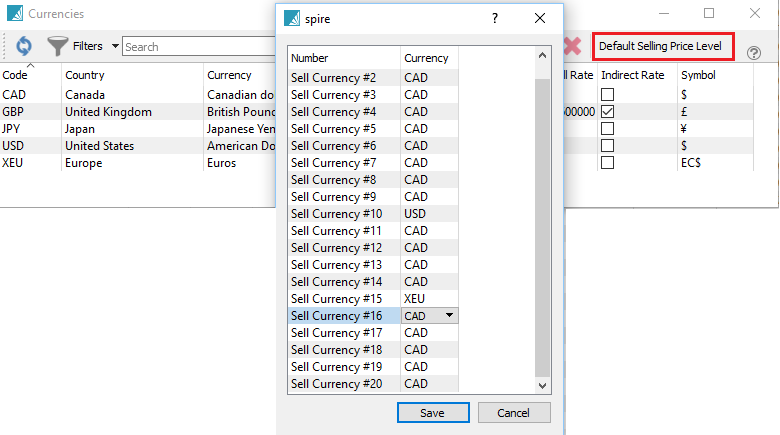
Unit Price Rounding – Usually set to the nearest 10th or 2 decimals.

