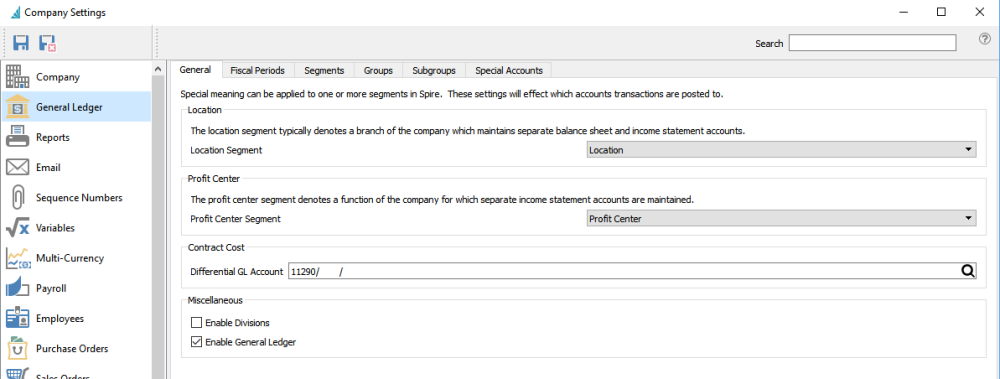In this section, you can modify the General Ledger settings. There are several tabs to complete data entry that include; General, Fiscal Periods, Segments, Groups, Subgroups, and Allocations.
Location – If one of your segments in the GL has been designated for Location, use this setting to define that segment. Then when you log into Spire, the user will be presented with a list of locations. The one they choose will be where all postings will go to. This is a much easier method to track locations than using GL divisions.
Profit Center – Similar to locations, a segment can be designated as a profit center. Then specific postings can be re-directed as required.
Contract Cost Differential Account – A GL account can be selected to post cost differences when using contract costs for customers. This way, each customer can have their own cost. The cost is entered on the vendor cost field in price matrix. This vendor cost only appears if this differential account has been configured.
The difference between average cost and the contract cost gets posted to this account. That way, inventory is always relieved of the average cost and difference goes here. The cost of goods is posted at the customer’s contract cost. This then achieves the proper cost of goods and profit even if the customer’s contract cost is lower than average cost.
Enable Job Costing – When checked, the income and costs will get posted to the job. If not checked, the job info will still be posted to sales and purchase history.
Enable Divisions – When enabled, division 000 becomes the consolidated company; and when a user posts to it, it updates 000 and the current division.
Enable General Ledger – If unchecked, postings will only go to the sub ledgers. This is typically used during initial setup. Users will be warned when logging in that the GL is disabled.