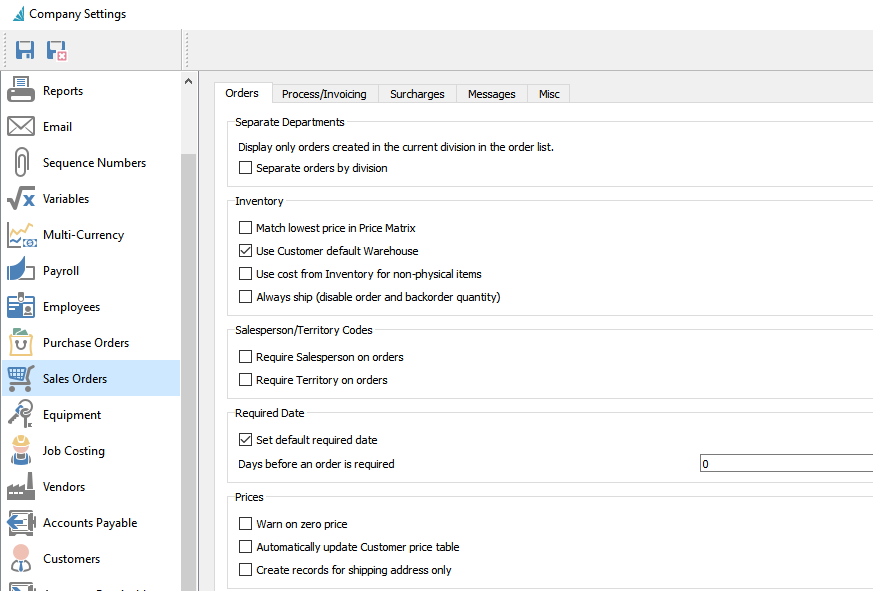Orders Tab
Separate orders by division – With this option set, a user only sees the orders from their own division.
User selectable kit components – Kits will explode onto a sales order after allowing the user to select the components required.
Match lowest price in price matrix – The lowest price will get selected even if the customer’s specific price is higher.
Use customer’s default warehouse – If this is selected, the warehouse that is set for a customer will get used on a sales order instead of the one in inventory.
Use serial/lot number costing – Costing for sales history will come from the serial/lot number instead of the inventory item. The GL cost posting will still be derived from the costing method set in company setup.
Use serial/lot number selling – Sell price will come from the individual serial/lot number.
Use cost from inventory for non-physical items – If selected, the cost will come from inventory. If it’s not selected, the cost will be zero but allow the user to edit it on the sales order line.
Allow overcommitting inventory – Inventory will be able to be oversold.
Prohibit negative inventory – Inventory will not be able to be oversold.
Always ship (disable order and back order quantity) – Inventory levels will not be used to decide what to ship. In this case, everything will ship and there will be no back orders kept.
Require salesperson on orders – Order will not be able to be saved without a salesperson.
Require territory on orders – Order will not be able to be saved without a territory.
Default salesperson with username if customer salesperson is blank – If there is no salesperson on a customer, and the salesperson code matches the logged in user code, the code will be automatically entered in the salesperson field of the sales order.
Set default required date – Set a required date on the sales order.
Days before an order is required – Number of days ahead the default required date (above) will be set to.
Warn on zero price – Warn user if an item is added to an order without a price.
Automatically update customer price table – If set, every item and its price on a sales order will be added to the customer’s price list.
Create records for shipping addresses only – Prices will be set for the shipping address of the sales order instead of the billing address.