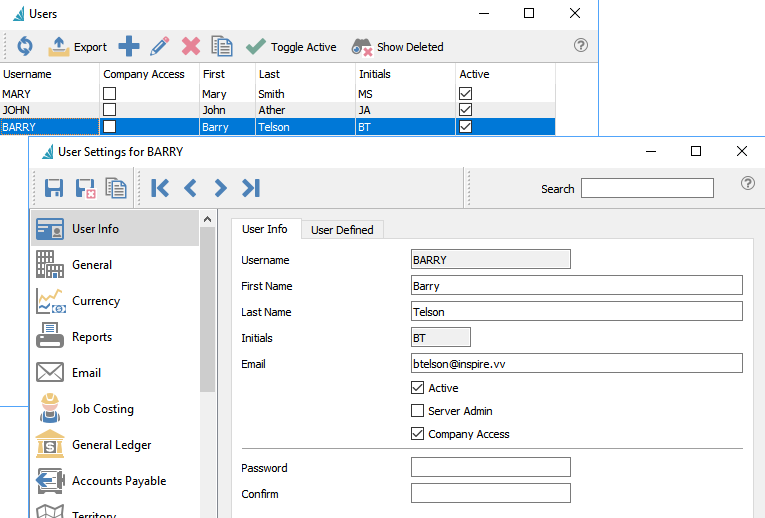Navigate to the User Settings section from the Edit menu in the main Spire window.
You will need to select the Username you wish to configure the settings for, in this case we will use the SPIRE username.
The new window that opens will have a left side navigation menu which you work your way through for this user. In order to provide permission for any particular item, simply select to complete the check box next to the item you are allowing access to in Spire.
The window below is where the user, their initials and password are set. You can also deactivate a user here.