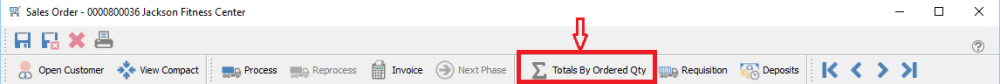Below the order detail grid and item statuses is the order footer, which displays order totals for amounts, costs, margins and taxes. By default these amounts are based on the shipped quantity, except for Quote and Booking order types which are always based on the order quantity. Some fields are editable, that apply to the entire order.

It is possible to force calculation of all footer amounts for all order types from the order quantity, which is useful to determine costs and margins for the whole order when not everything is available to ship. The Totals By Ordered Qty toolbar button can be toggled on or off to change this calculation method. Note that how this button is toggled is remembered when editing other orders, not just for this order.
Total Weight – The total weight of all items on the sales order, typically required for shipping. You can override this value if the order shipment weight differs from the total of individual items, perhaps to accommodate packaging.
Freight – The additional freight charge for this order, which can be automatically calculated from setup in either the selected Ship Via method or Company Settings. The freight value can be changed if necessary.
Total Average Cost – The total of the extended average costs for all order details. This will be the total Cost of Sales GL amount when the order is fully invoiced, if the company Cost Method is configured as Average.
Total Current Cost – The total of the extended current costs for all order details.
Total Standard Cost – The total of the extended standard costs for all order details.
Gross Margin – The gross profit amount and margin percentage for this sales order, based on the Total Average Cost.
Current Margin – The gross profit amount and margin percentage for this sales order, based on the Total Current Cost.
Standard Margin – The gross profit amount and margin percentage for this sales order, based on the Total Standard cost.
Discount – An overall order discount amount and percentage, where the default value is read from the customer and the percent can be modified if required. This discount is separate and independent from the line detail discounts, applied on top of any item discount amounts.
Surcharge – The total of all additional charges calculated from all order details, based on the surcharge percentage defined on the item Product Code. This total surcharge amount can be edited, but note that once you do so, the automatic calculation from the items will no longer happen, if more items are added or edited. The field label is defined in Company Settings, as is the revenue GL account and the minimum and maximum surcharge that can be calculated for an order.
Subtotal – The sum of all items, surcharges and freight, less discounts and before tax.
Tax 1 – 4 – Total tax for each of up to 4 jurisdictions assigned to the order from the Sales Taxes tab.
Total – Grand total of the order, in the currency of the customer. If the currency is something other than base currency, the exchange rate is also displayed here.
The sales order creation date, time and user initials, and the last modified date, time and user initials are also displayed for reference.