Export File
To file T5018 by uploading to CRA, click on “Export for CRA” after the T5018s have been generated and edited. This process creates an xml file that includes each T5018 and the T5018 summary. .
The information will get copied from company settings. This information can be edited prior to clicking OK to generate an xml file to upload.
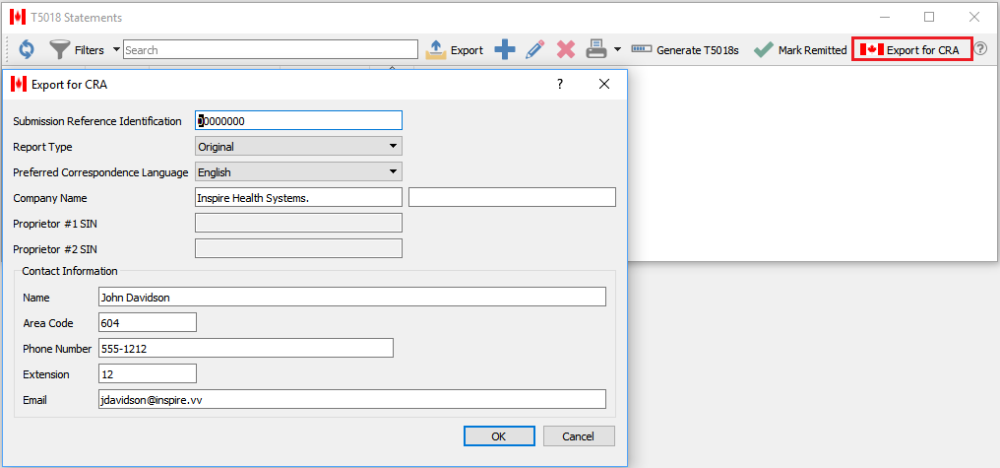
Save File
Save the file to a secure location on your PC so it is accessible for uploading to CRA.
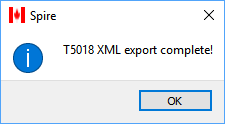
Upload File
Once saved, log on to your credentials for uploading the file and follow on screen instructions.

