Payroll
• Add Vacation Pay expense account to Payroll Department to allow Vacation Expense to post to a separate GL Expense Account
• Add default Benefit and Deduction settings to Payroll Department
• Enhanced Benefits, Deductions and Vacation Pay management on Timecards
• Add ability to create All timecards for a Payroll Department or Pay Period
• Add “Process payment date” prompt when creating a Payroll EFT file.
• Add ability to set Routing Record in Company Settings, Company Banking
• Add columns to the Employee List – Advance Balance, Alimony Credit, Direct Deposit, Other Tax Credit, Overtime Rate, Periods, Premium Rate, Provincial Tax Credit, Regular Rate, Remote Credit, Salary, Sex, Tax Credit, Tax Table, Vacation Owed, Vacation Rate
• Do not charge CPP to employees less than 18 years old or over 70 years old, regardless of CPP Exempt flag
• Add Direct Deposit column to Timecard list
• Add UDF support and Comments to Timecard Entries
• Reset WCB Assessable to 0.00 during TD1 update, Provincial Maximum will be used as default
• Add employee email address as available when emailing T4s
• Performing Payroll Year End now prompts for a TD1 Escalation
• Add Payroll Year End message box explaining changes about to happen
• Add user permission settings for Manage Payroll Departments
• Show only the current employee’s timecards in Edit Employee, Timecards tab
• Add T4A and T5018 processes for Contract Vendors, print forms and upload to CRA supported
Accounts Payable
• Add ability to create a AP Payment batch for selected Vendors on the Accounts Payable List
• Allow AP Payment batch to be filtered to reduce the Outstanding List
• Add ability to post an EFT AP Payment batch to bank as one transaction for simpler Account Reconciliation
• Add Default payment account to Edit Vendor, Billing, GL Accounts
Accounts receivable
• A check can now be written to a customer. It uses the same Crystal Report as the AP cheque does. However if you have custom AP cheques they will have to be modified to work with AR.
Languages
• Add Spanish language Spire can now be run in English, French and Spanish (System variable fr_CA for French and es_US for Spanish)
• A Lagrange selector as been added under the File/Options menu. Each user can select their own language.
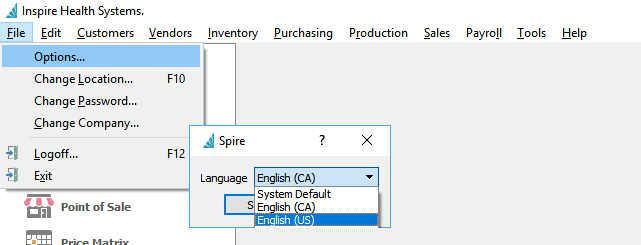
Video Instruction for What’s New in Spire 3.1

