When User Logs In
When the user logs in and there are communication notes that are due or overdue, a “To-Do” list will be presented. By clicking the edit button the user can see the details of the communication.

When the user marks the activity complete, they will no longer be shown it on login but it can still be viewed by clicking on the main Communications module on the main menu.
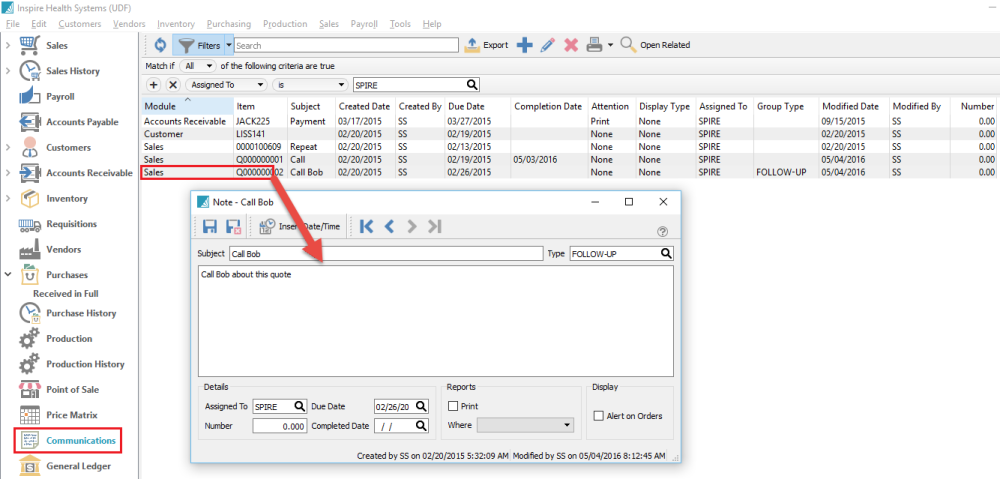
Clicking on the “Open Related” button will bring up the record where that communication was created. For instance if it was an accounts receivable message it will open to that customers AR record.


