Navigate to the User Settings section from the Edit menu in the main Spire window.
You will need to select the Username you wish to configure the settings for, in this case we will use the BARRY username.
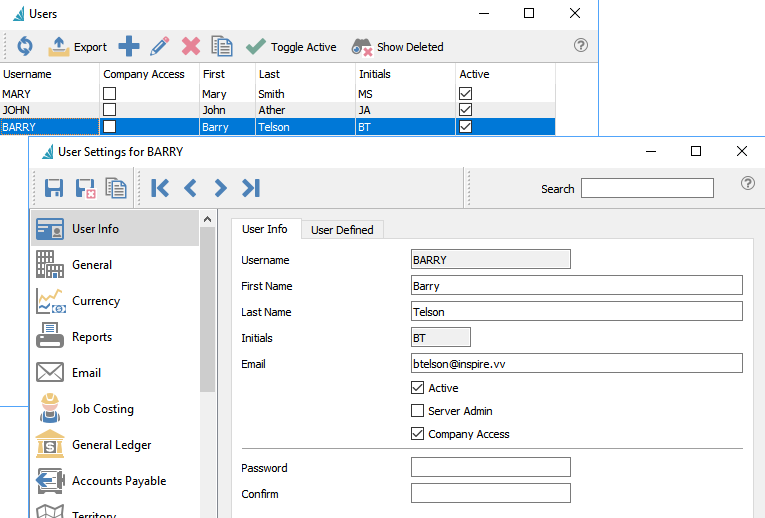
User Name – The code the user logs in with
First Name – Users first name
Last Name – Users last name
Initials – Users initials that get saved to every transaction they make
Email – Users email address. This must be unique across all companies
Active – Active means thy can log into Spire. The number of active users cannot exceed the licenses owned
Server Admin – Checked if the user can administer Spire Tray to add, remove companies or setup backup schedules.
Company Access – If checked the user can log into this company. If not checked they will not even see the company on the list
Password – The users password
The new window that opens will have a left side navigation menu which you work your way through for this user. In order to provide permission for any particular item, simply select to complete the check box next to the item you are allowing access to in Spire.

