The History tab has a list of all sales orders for this item that have been invoiced and closed to sales history. A filter can be set to list only those invoices you need to see, such as recent invoices or from a specific customer. You can view an invoice and see what was ordered, and also copy the invoice to create a new sales order, or create a credit note to reverse some or all of the invoice.
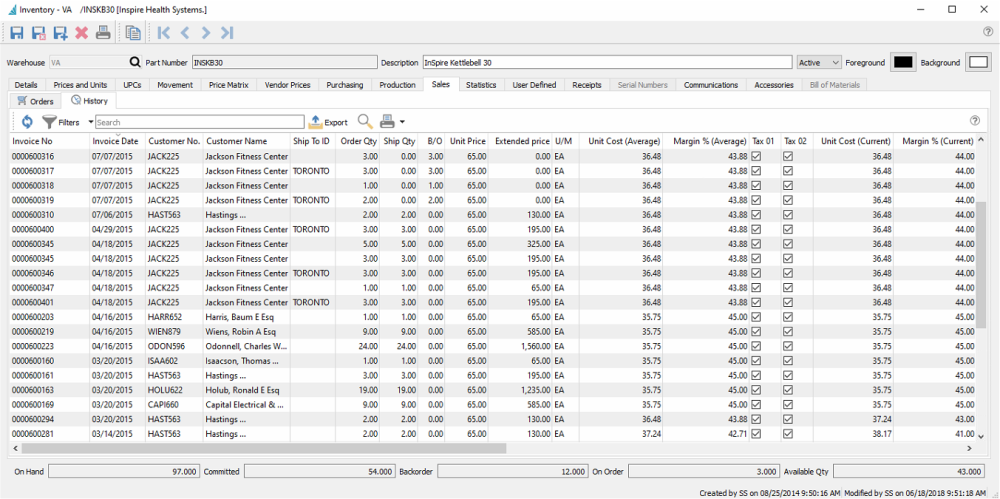
If user security settings allow, you can also click the edit button to allow correction of non-financial information on posted invoices such as the PO number, salesperson, ship method or address.
You can also view the GL transaction that was created when this invoice was posted, or anything else possible as if you opened this invoice from the Sales History module.

