Any item can have accessories.
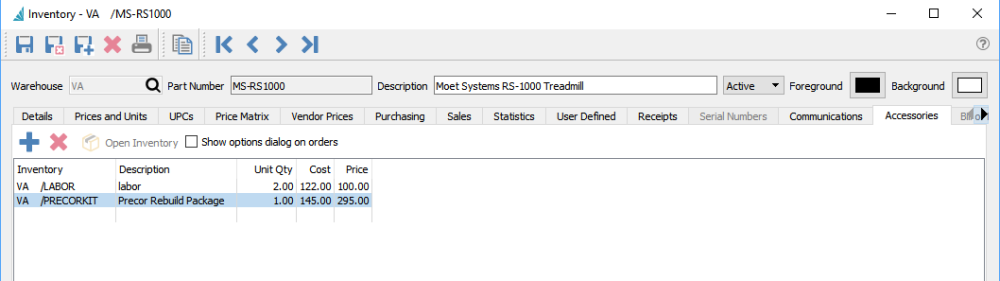
To add accessories, navigate to the “Accessories” tab. Here accessories can be added by clicking “+” and adding lines. Items can have more than one accessory.
Sometimes accessories are automatic. You want one or more items to always be included when you sell an item. When this is not the case, check “Show options dialog on order”. The operator will then be prompted to select accessories on a case by case basis.
Accessories displayed as nested items beneath the item they are associated with. They have their own price and cost. Overall quantities of accessories are initially controlled by the parent item (the item that contains accessories). This makes sense, because if you sell 3 PHONE items, you generally want 3 CASE items to go with them. This can be overridden as required.
In the example above the PRECORKIT is a kit that in turn has multiple components.

