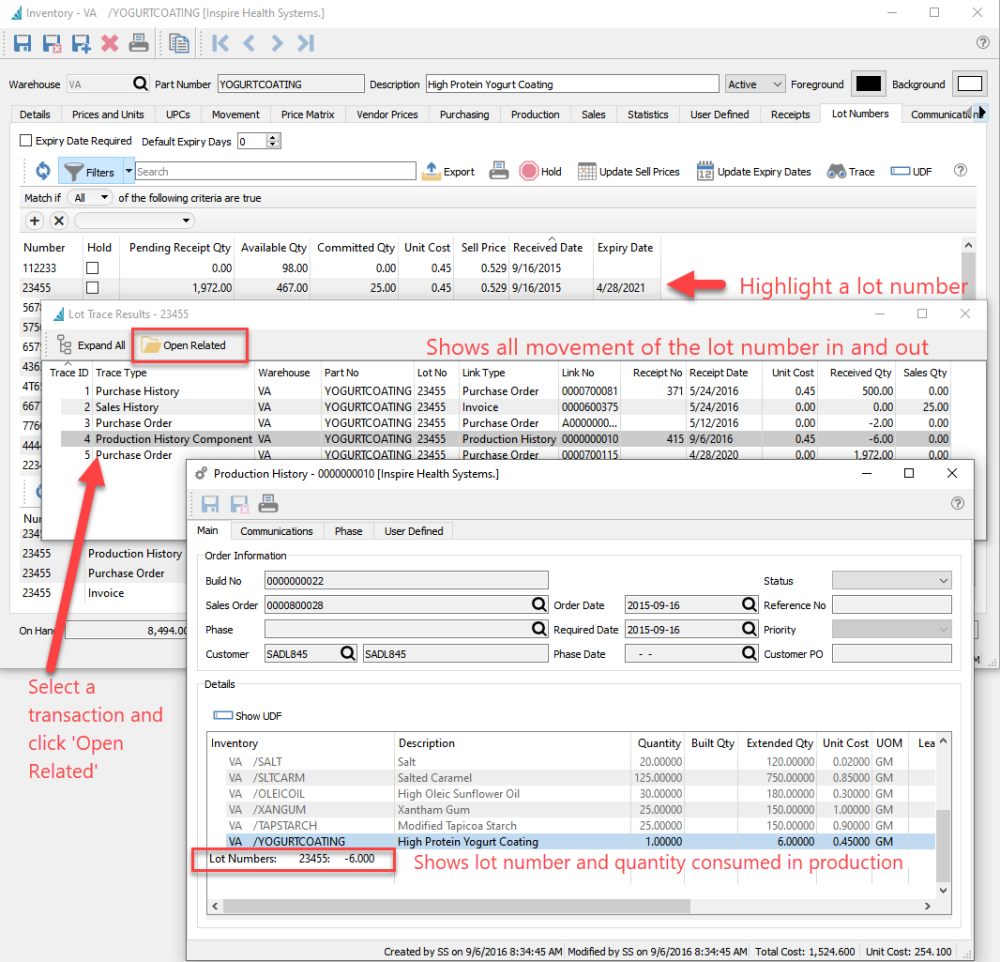
On the header
- Expiry Date Required – Each item can be set so it must have an expiry date when it is received
- Default Expiry Days – This number det here will add that number of days to the receipt date for expiry by defaul
- Refresh – Refreshes any changes other user have made
- Filters – Set filters for what records are shown
- Search – Does a ‘contains’ search of lot/serial number
- Export – Exports the lot list
- Print – Prints reports with the template of ‘Lot Numbers’
- Hold – Hold lot numbers so as to prevent them from be sold, adjusted or transferred
- Update Sell Prices – Updates the sell price for selected lot numbers
- Update Expiry Dates – Updates the expiry dates for selected lot numbers
- Trace – Activates the lot number trace function
- UDF – Shows the user defined fields (UDFs) set for the lot/serial numbers
On the upper section it shows:
- Number – The lot number
- Hold – Whether it is on hold. This is used to quarantine lot numbers
- Pending Receipt Qty – Quantity on receipt, adjustment or transfer that is not posted
- Available Qty – How many are still available to sell or for production
- *Quantity committed on a sales or production order not posted
- Unit Cost – Cost of this lot number
- Sell Price – Sell price of this lot number
- Received Date – Date the Lot was received
- Expiry Date – Expiration or best before date
You can select a lot number and see its disposition. The information shown is:
- Number – The lot number
- Type – Type of movement. Can be PROD for PO receipt or Production consumption
- No – The document number can be a Purchase order, an Invoice, a Production or adjustment number
- Receipt No – Receipt number
- Date – Date of transaction
- Unit Cost – Cost of the lot receipt
- Received Qty – How many were received on a PO or consumed in production
- Sales Qty – How many were sold
As you can see by the data saved on a lot number a full tractability can be done. It takes literally seconds to find out where an item came from, who it got sold to, what other item it was consumed by and how many are left in stock.

