A purchase order can have 5 different statuses.
Open – Open means that the PO has not yet been sent to the vendor and the items are not put ‘On Order’ in inventory.
Issued – Means that the vendor has received a copy of the purchase order. With the correct security permissions the user can un-issue and then edit the PO. If un-issuing a PO, care should be taken to make sure that the vendor has the correct copy of it. When the PO is issued and sent to the vendor the items on it get the ‘On Order’ quantity increased and the PO number gets saved to the ‘PO No” field in inventory.
Received – Means that this PO has had some product received on it. It can be un-issued and edited, but the lines that have had products received cannot be changed.
When the items are received and the user clicks the ‘Receive’ button in the header of the purchase order, the On-Hand quantity of the items are increased and the ‘On-Order’ quantities get decreased. If the user has the setting Purchase Orders/“Post Invoices to AP” on they will be asked “Would you like to create a vendor invoice?”. If they click “Yes” then the user will get the dialog below and the GL account for the item will be debited and the accounts payable GL account will be credited. If they don’t have permission or they say no to closing, then the inventory GL account will be debited with the received amount and the ‘Accrued Purchases’ account setup in Company Settings/Special Accounts will be credited,
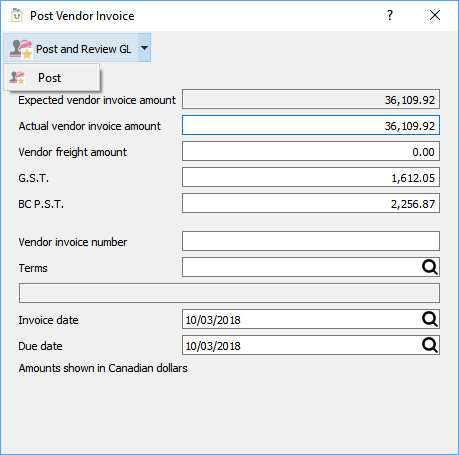
Enter in the vendor’s invoice number, date of the invoice and edit the terms as required. The values can also be edited but if it does not match the received amount of the PO then the difference will be posted to the ‘Inventory Variance’ GL account that was set in Company Settings/Special Accounts.
If the user does not enter an AP invoice, the inventory GL account still gets debited, but credit goes to the ‘Accrued Purchases’ account that was setup in Company Settings/Special Accounts. When the accounts payable invoice is eventually entered via the purchase order it will debit the accrual and credit accounts payable.
If the user has the setting Purchase Orders/Close Purchases then once the vendor invoice is posted the user will be asked if they want to close the purchase order. If the amount of the accruals received on the PO do not match the amount posted to AP then the remaining amount will get posted to the GL account setup as ‘Inventory Variance’ in company settings.
Hold – PO is on hold and cannot be edited.
Standing – A repeat purchase order that once closed stays in the PO list so user can issue it again.
Video Instruction – Purchase Orders

