Creating a New User
To create a new user you will need to have access to the user settings, select User Settings from the Edit menu in the main Spire window.

Once you have selected User Settings, a new window will open which will allow you click the plus icon to add a new user.
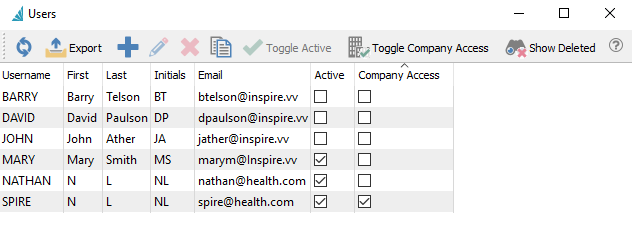
You will presented with a new window where you will add the new Username, the associated First and Last Name, Initials, and Email Address then create and confirm the password that user will have assigned to their login

Once you have completed entering the new user information you will need to save the record via the “save” icon located on the top left of the window.

