Spire now allows an unlimited number of payment methods. Select Edit/Payment Methods to add/edit or delete.
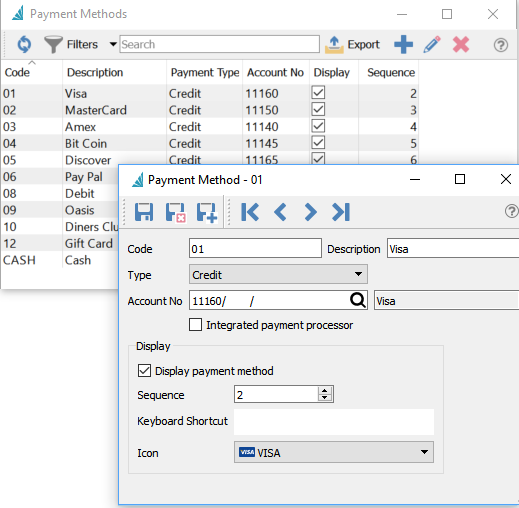
- Code – Code for the payment method
- Description – Description of the payment method
- Payment Type – Type for the payment method.
- Account No – GL account the payment is posted to
- Integrated Payment Processor – This payment method will use the integrated payment processor
- Display – If checked the payment method will be displayed to users upon paying
- Sequence – The order in which to display the methods
- Keyboard Shortcut – The key that invokes the payment method
- Icon – An icon for the method to display to the users
To enable penny rounding, edit/Company settings/Sales Orders/Misc and check “Enable penny rounding” and select a variance GL account to post the difference.

