The Archive procedure is another way to create a compressed file containing company data and other information. Archiving differs from creating Snapshots as it can gather even more information, including user Accounts, Media and custom Reports for each company in a single Zip file that can then later be restored. This is very useful for moving a complete set of data for one or more companies from one server to another, or if your company is migrating between Spire Cloud or on-premise.
Export
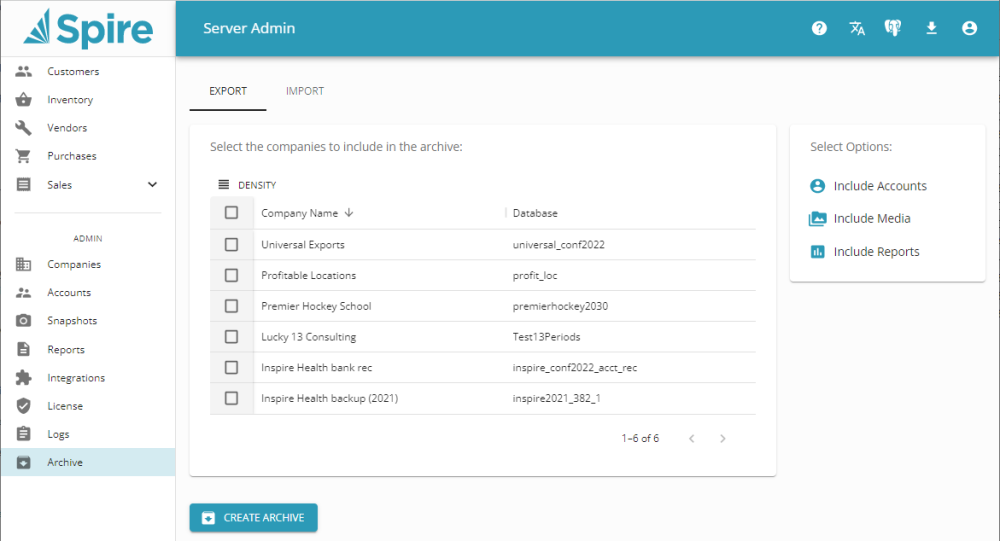
Your list of companies is displayed, and any number can be selected to include in the exported Archive file. There are options at the right for including user Accounts, image and attachment Media and custom Reports, where each can be toggled on or off as required when creating archives. They are all on by default, and the icon is coloured blue if enabled, and black and white if disabled.
Click the Create Archive button to initiate the process. When complete, the Archive Zip file will be created in the C:\ProgramData\Spire\Snapshots, with the date and time of when the archive was performed as part of the file name.
Import
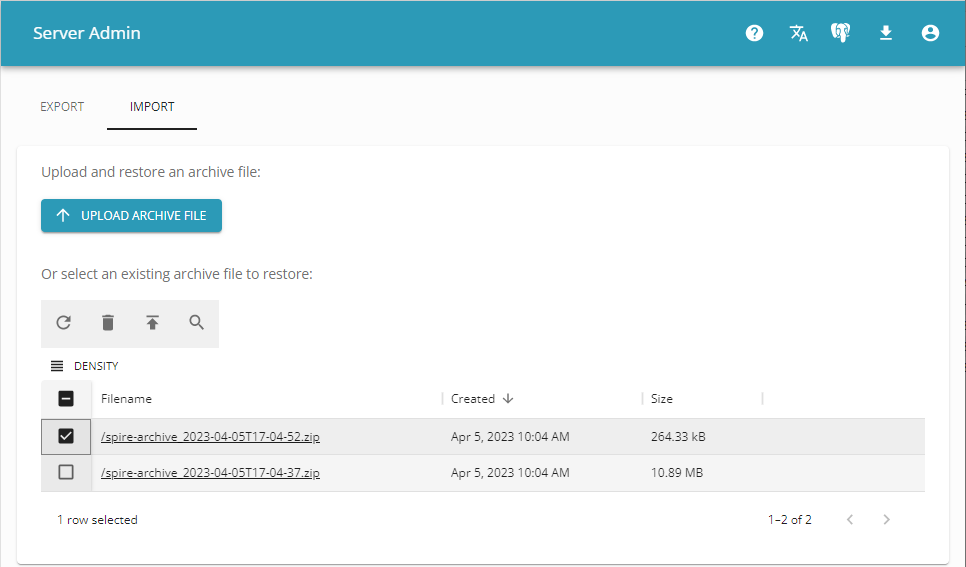
The list of archive zip files in the standard save location is displayed at the bottom of this screen. More typically, when you wish to restore company data and other files from an archive, the zip file will be located in some directory other than this one. To import an archive stored elsewhere, from a folder that you have access rights and can open through the browser, click the Upload Archive File button to locate the file.

You can either drag-and-drop one file to this window, or click the upload box to open an Explorer window to browse for it. Once selected, you can either just upload the file – which will copy the archive to the standard file location and include it in the archive list – or you can choose to Restore the archive file immediately after the upload.
Whether you restore an Archive company file from here or from the list, it will create a new company database ID and populate all data and other included files. If the company database ID already exists, the restore process will append ‘_1’ to the database name to ensure uniqueness.

