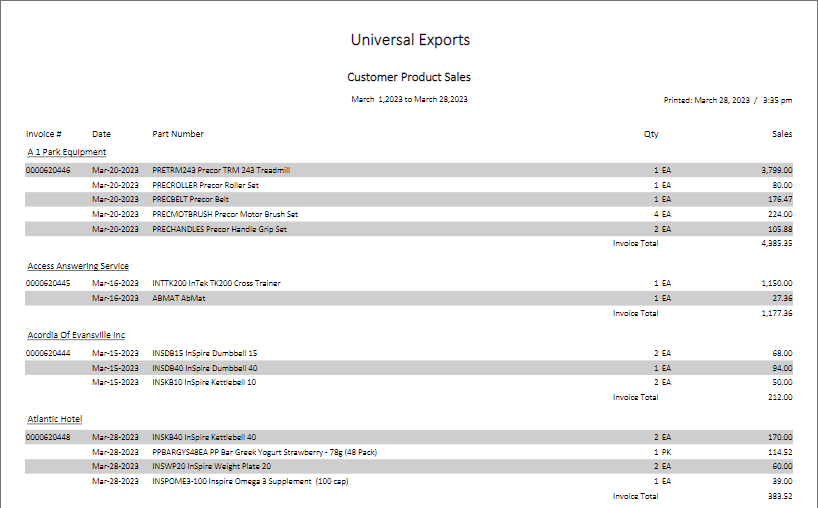Sales History reports can be printed either from the Invoices list, the Items list, the Reports tab or when viewing a specific order. From the lists, you can select specific or all orders to print.
Invoices
Listing reports will print a filter date range by Invoice Date if one is configured when the reports are printed.
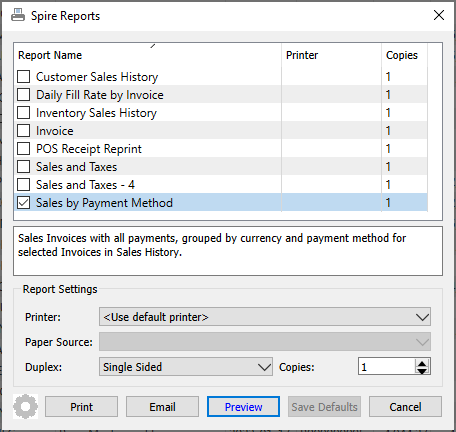
Customer Sales History – Prints a list of sales for selected invoices, grouped and sub-totaled by salesperson and territory.
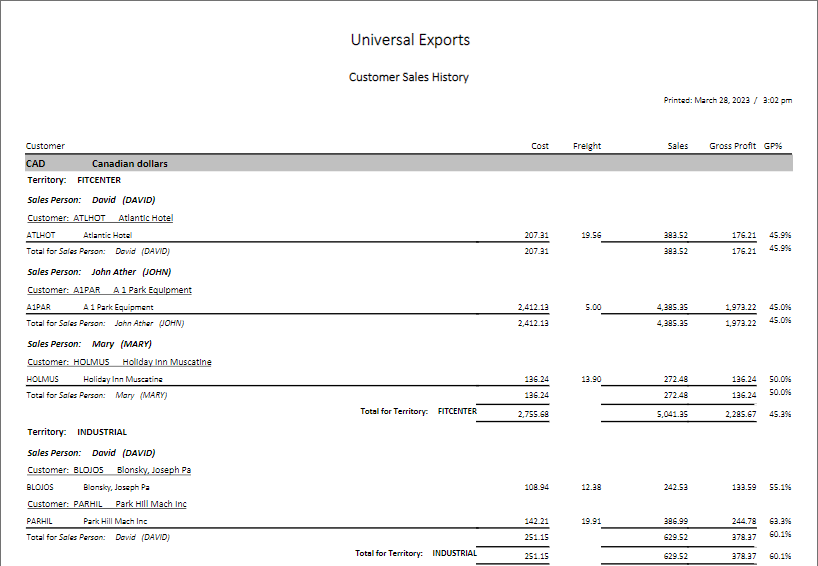
Daily Fill Rate by Invoice – Prints a list of invoices, grouped by date, with the total number of items ordered, backordered and shipped to indicate the percentage of order quantity being fully shipped.
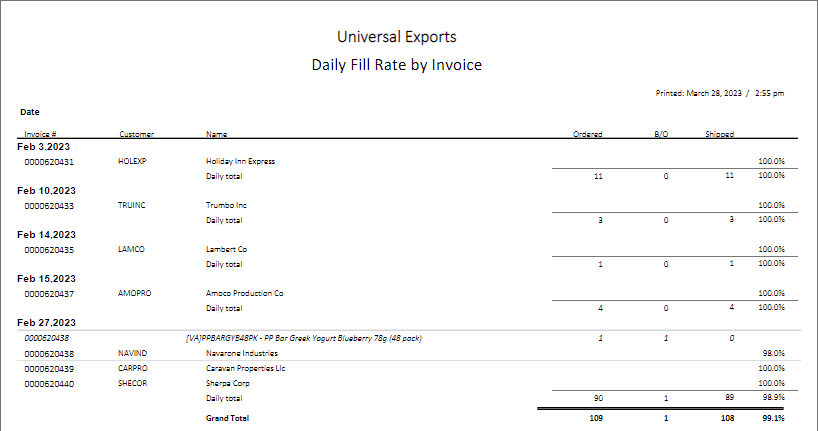
Inventory Sales History – Prints a list of item sales for selected invoices, grouped and sub-totaled by product code and warehouse.
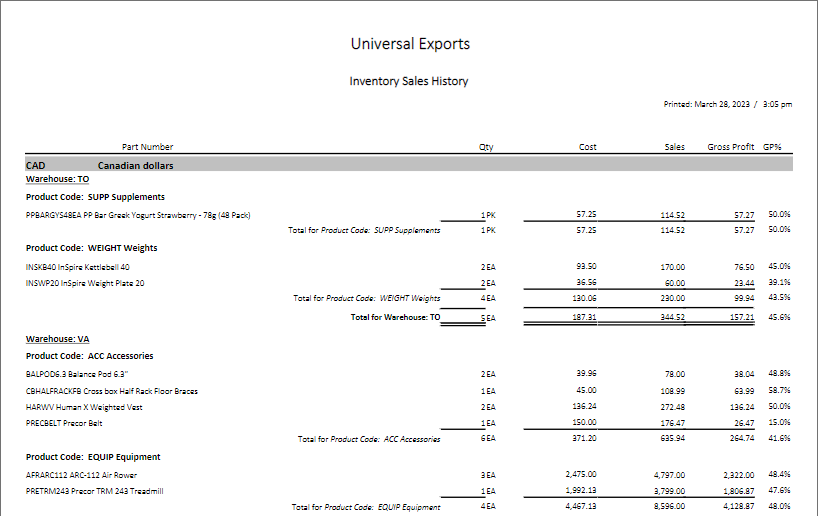
Invoice – Prints or emails an invoice form for each selected record. This report is also available to print when viewing an individual invoice.
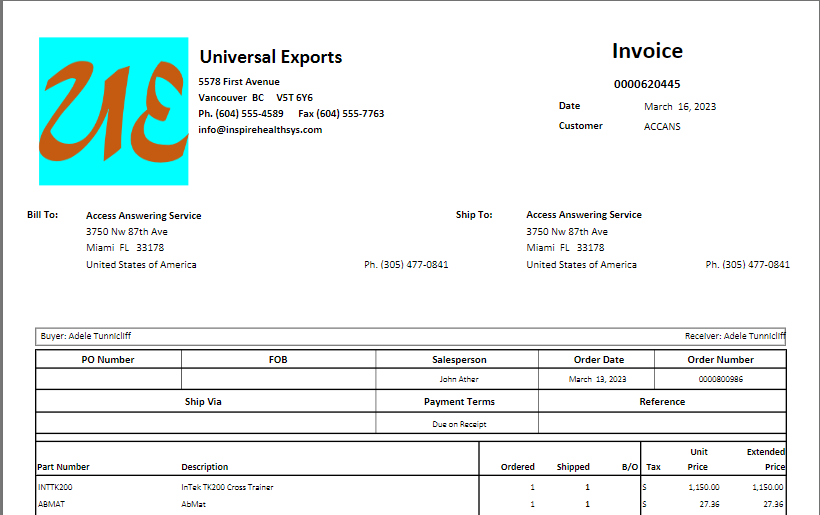
POS Receipt Reprint – Prints or emails a point of sale receipt stub for each selected record. This report is also available to print when viewing an individual invoice.

Sales and Taxes – Prints a list of selected invoices, separated by currency, with calculated taxes and freight amounts. Tax amounts are optimized for Canadian taxes with HST/GST and PST columns.
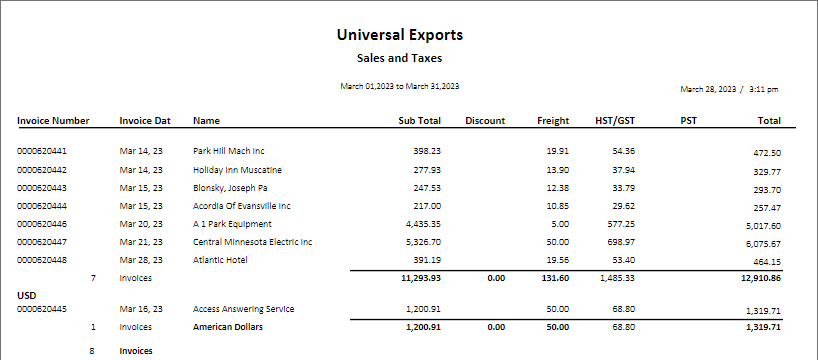
Sales and Taxes – 4 – Prints a list of selected invoices, separated by currency, with calculated taxes and freight amounts. Tax amounts are generalized with the 4 tax jurisdiction columns.
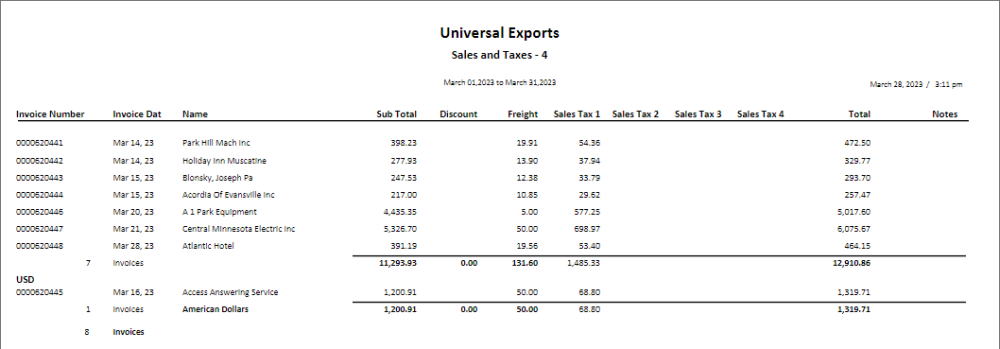
Sales by Payment Method – Prints a list of selected invoices, separated by currency, and grouped by payment type with the invoice and payment amounts. Invoices saved on account without a payment are also listed.
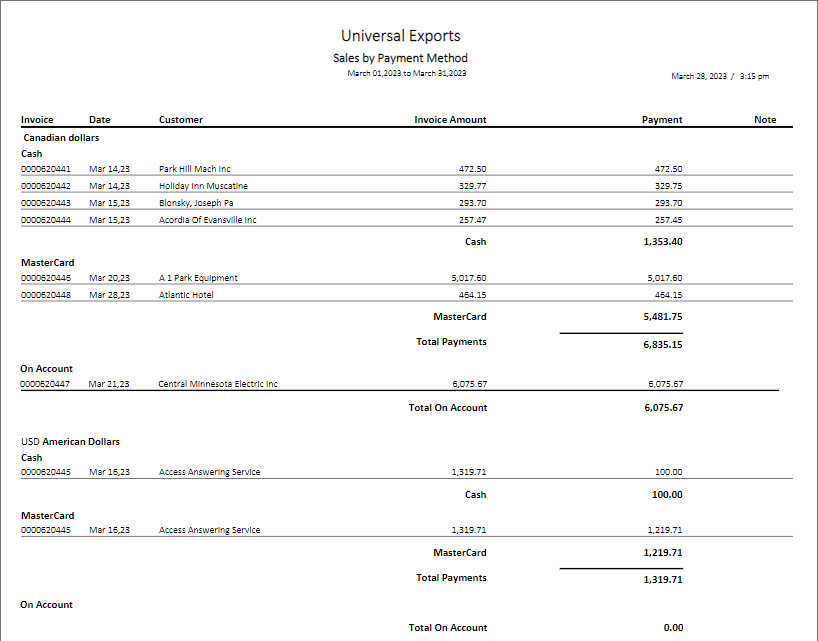
Items
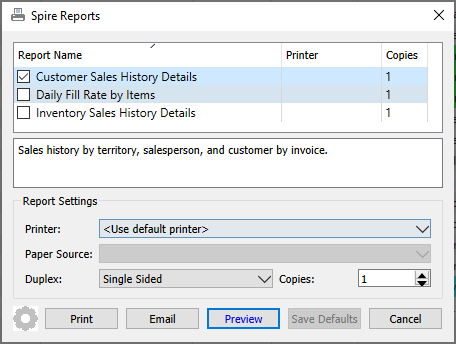
Customer Sales History Details – Prints a list of sales for selected items, grouped and sub-totaled by customer, salesperson and territory.
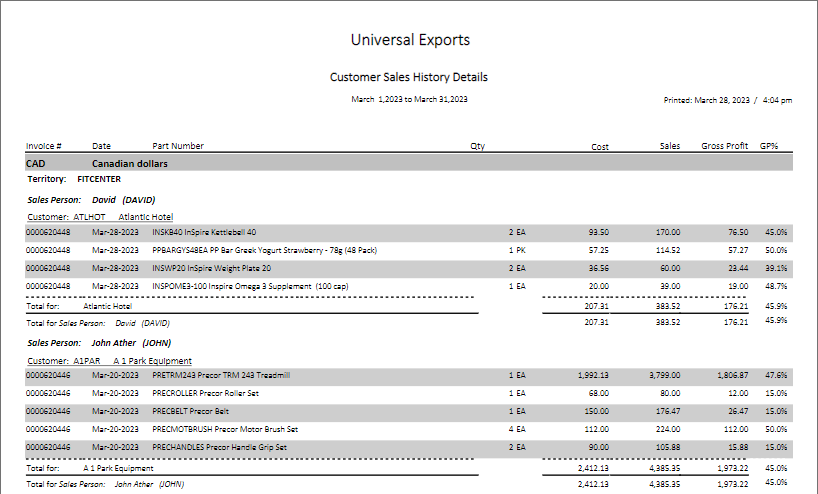
Daily Fill Rate by Items – Prints a list of sales for selected items, grouped and sub-totaled by day, with the total number of items ordered, backordered and shipped to indicate the percentage of order quantity being fully shipped.
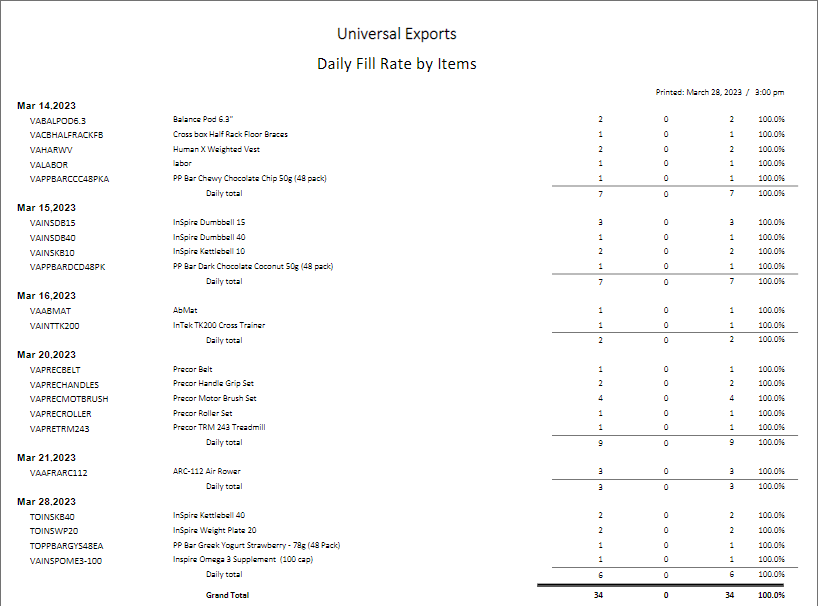
Inventory Sales History Details – Prints a list of sales for selected items, grouped and sub-totaled by product code and warehouse.
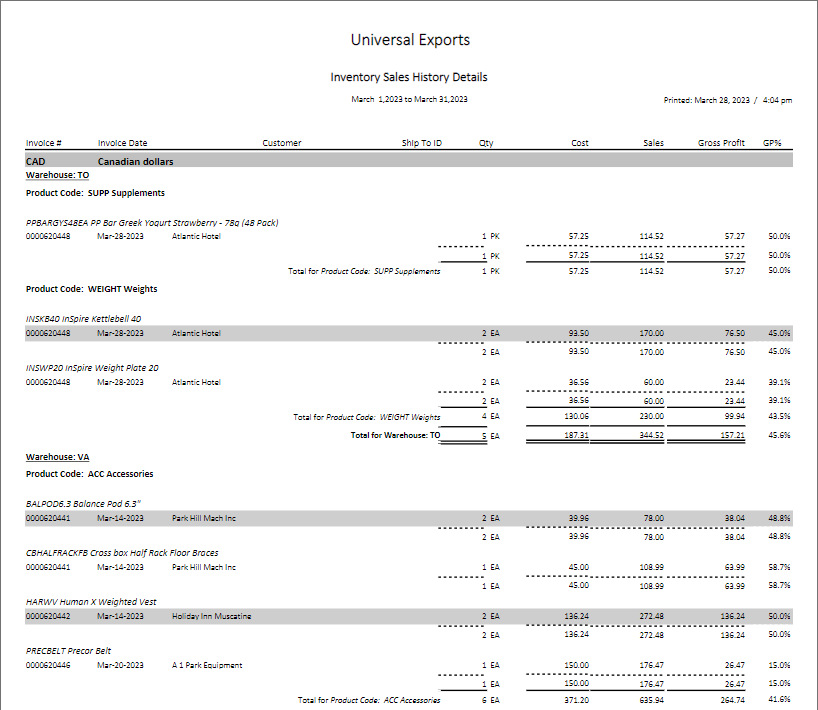
Reports tab
The Reports tab has a number of Transaction list template reports available to print. There are two Report Templates for Sales History and Customer Sales History reports, each with their own set of reports and options.
Sales History
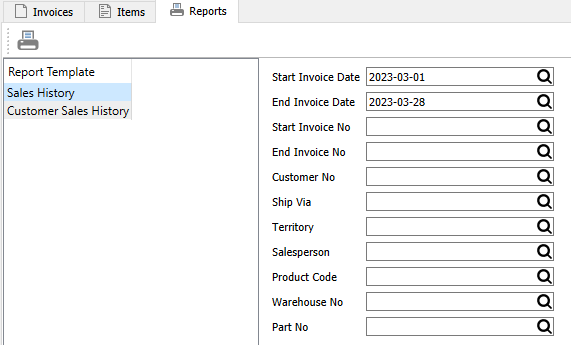
Sales History reports include selection criteria for restricting which invoices are printed. Choose a range of dates or invoice numbers, and a specific value from a number of other invoice information.
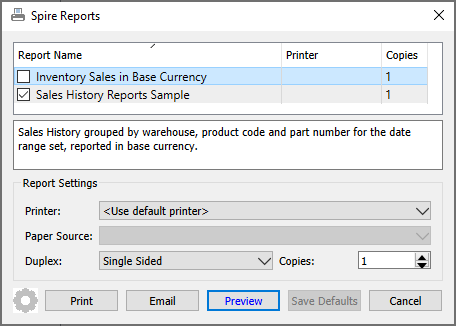
Inventory Sales in Base Currency – Prints a list of selected invoices, grouped and sub-totaled by product code and warehouse, with base currency equivalent amounts replacing the foreign amounts when applicable.
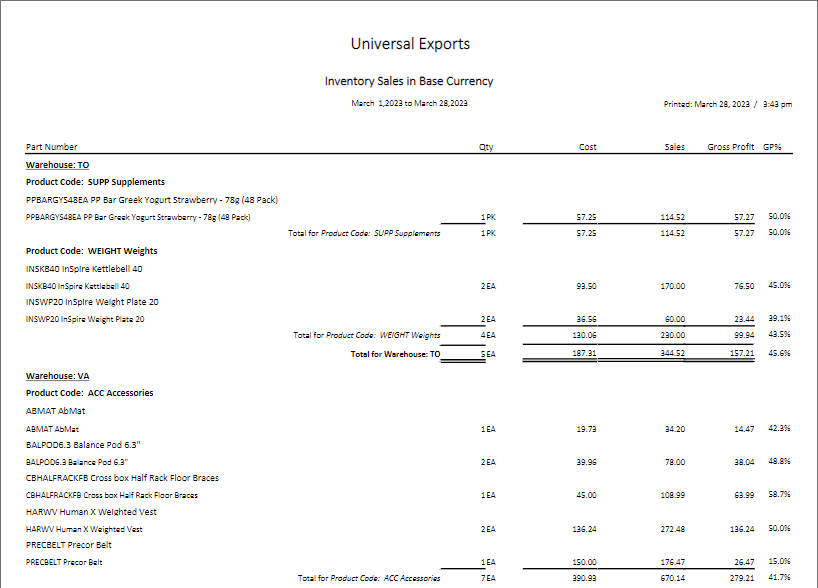
Sales History Reports Sample – Prints a list of selected invoices with general information. This report is not intended to be used to produce business results, but rather as a basis for a custom report that you design to output a report of specific interest.
Customer Sales History
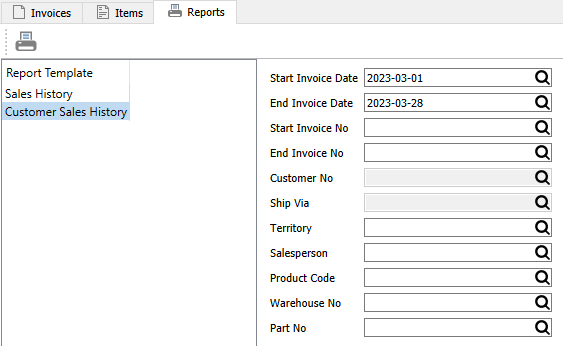
Customer Sales History reports include selection criteria for restricting which invoices are printed. Choose a range of dates or invoice numbers, and a specific value from a number of other invoice information.
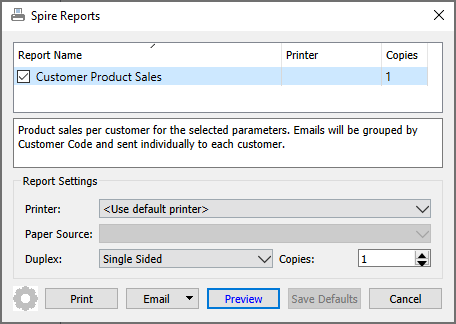
Customer Product Sales – Prints a list of selected invoices, grouped by customer, with item, quantity and sales amounts. If this report is emailed as a batch, separate emails are sent to each customer, to receive just their list of product sales.