After a Purchase Order has been Issued, and before any quantity has been Received, you may create a vendor debit transaction for the purpose of associating a payment deposit. This vendor debit is created from within the purchase order and saved in Accounts Payable.
Entering deposits in this way, as compared to an unapplied payment in Accounts Payable, has the benefits of being able to see deposit values directly in the PO, and automatically saving the purchase order number on the vendor debit transaction in AP.
Before you are able to save deposits on purchases orders, you need to assign a Purchase Deposit special General Ledger account in Company Settings, which should be defined as an Asset account.
In order to save a deposit, open an Issued PO. Prior to receiving inventory, you can click the Deposit button to open an Apply Deposit window where information for the vendor debit transaction is entered.
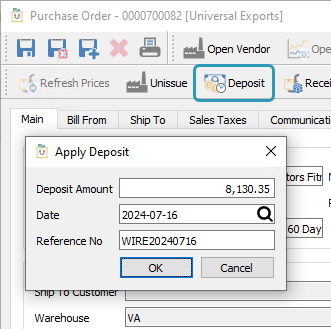
The Deposit Amount and Date are used not only on the vendor debit transaction but also the General Ledger transaction. You can optionally include a payment Reference number for identification.
Post the transaction to create the vendor debit in Accounts Payable and a General Ledger transaction that debits the Purchase Deposit account. After posting the vendor debit, the deposit amount is displayed in the purchase order details in the Deposit field for reference.
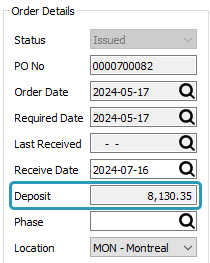
From either the AP module and the vendor record, or from the Accounts Payable tab within the PO, you create a Payment transaction to apply to the vendor debit. The payment can have the same reference value as the vendor debit if desired.

It is possible to enter and post additional deposits on Issued purchase orders, including those with negative deposit amount values in case you need to reverse or reduce the deposit on the PO. Each deposit will create additional AP and GL transactions.
After receiving inventory, you might create an invoice for the full amount of the PO, or perhaps the invoice is for a portion of the PO if only some stock was received or if multiple invoices will be issued to you. In either case, when you open the Invoice screen, the same Deposit amount is displayed here in the Deposit Remaining field for reference.
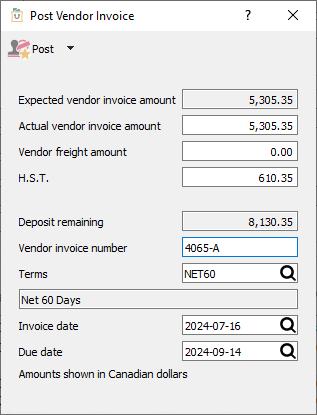
In the case of an invoice amount less than the total PO value being posted, the actual vendor invoice amount and any taxes will be subtracted from the Deposit remaining, showing the difference on the next invoice, which might be zero depending on the deposit amount.
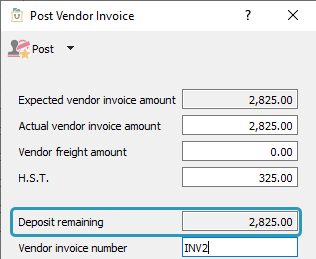
When the final PO invoice transaction is posted and the Account Payable invoice is created, the purchase deposit Ledger account is credited, so that the net posted amount to this account is zero.
Video Instruction

