Recurring transactions allows past transactions to be duplicated on a schedule. They are created by copying entries previously posted in Accounts Payable, Accounts Receivable or Ledger Journal Entries. Recurring entries can be edited before posting to change GL accounts or amounts. The list of recurring charges includes columns for the last time the charge was posted and the due date for the next posting.
Recurring Setup

Save – Save the recurring entry and leave the screen open.
Save and Close – Save the recurring entry and close the screen.
View Source – View the GL transaction details from where the recurring charge was created. The GL entry will appear as the source for AP and AR recurring charges.
Source – Select the GL Transaction that you wish to copy for recurring.
Description – A meaningful label for describing the purpose of the transaction. This will appear on the alert screen where charges are processed.
Module – The original source module is displayed and cannot be edited.
Start Date – The beginning of the date range when the recurring transaction can be charged, in conjunction with the Frequency settings.
End Date – The end of the date range when the recurring transaction can be charged, in conjunction with the Frequency settings.
Frequency – Select a repeat cycle for the transaction, which controls access to the remaining Recurrence settings. The choices are:
- Monthly
- Specific Date
- Bi-Monthly
- Fiscal
- Annual
- Weekly
- Bi-Weekly
- Daily
- Quarterly
Start of Month – For a ‘Monthly’ frequency, recurring transaction dates are the first of every month.
End of Month – For a ‘Monthly’ frequency, recurring transaction dates are the last day of every month.
Day of Month – For ‘Specific Date’ or ‘Bi-Monthly’ frequencies, recurring transactions are on this day of every month.
Second Day of Month – For a ‘Bi-Monthly’ frequency, recurring transactions are on this day of every month in addition to the Day of Month above.
Start of Period – For a ‘Fiscal’ frequency, recurring transaction dates are the first of every period.
End of Period – For a ‘Fiscal’ frequency, recurring transaction dates are the last day of every period.
Day of Year – For an ‘Annual’ frequency, recurring transaction dates are on this day every year.
Day of Week – For ‘Weekly’ or ‘Bi-Weekly’ frequencies, recurring transactions are on this day of the week, every one or two weeks respectively.
Days of Week – For a ‘Daily’ frequency, recurring transaction dates are every day, from Monday to either Friday, Saturday or Sunday.
Quarterly transactions occur exactly every three months, based on the Last Occurrence date.
Status – ‘Active’ recurring transactions are available to process on their next occurrence date, and ‘Suspended’ transactions will be skipped.
Created By – The initials of the user that created the recurring record.
Last Occurrence – The last date that this recurring transaction was posted.
Reference – A reference can be defaulted for new posted transactions created from this.
Vendor/Customer – The vendor or customer that the entry will be posted to, depending on whether the module source is AP or AR.
Recurring Alerts
If the user security setting General Ledger/Alert Recurring Entries is enabled. then when this user logs in they will be presented with the list of recurring entries that are due or overdue to be posted. They can choose to post, view or edit each recurring transaction, or ignore them.
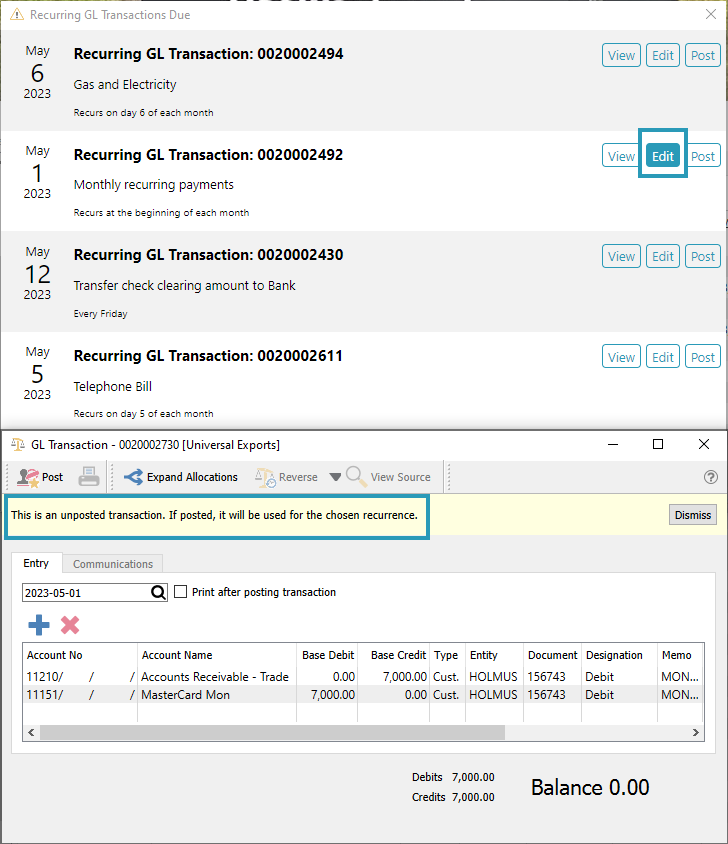
Video Instruction

