Each inventory item can have multiple images. When an image is added, it is uploaded to central storage on the server.
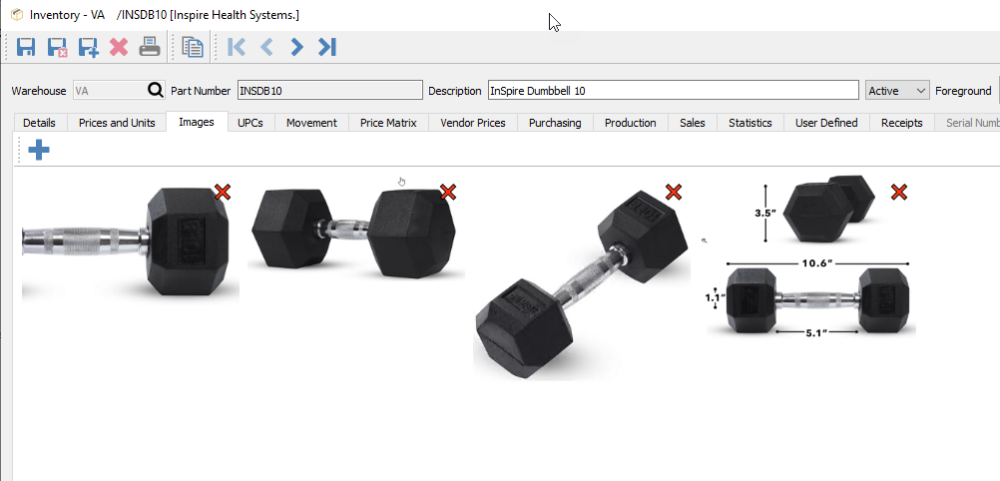
Click the + button to add an image, and the red X to remove that image.
If you used Spire version 3.5 or older, you may have selected images stored in multiple locations, which may not have been accessible to all users. To standardize this, from the Tools top menu, choose Migrate Files and from the screen that appears, select Inventory Images to copy all images to the central storage location and re-link to the images there.

