Some record types including customers, vendors, inventory, price levels and promotions allow setting specific colours for both cell background and font, to bring special attention wherever they are used. In order to create maximum effect, don’t set special colours on every record, but instead add colour only to records when something important to identify is required. To set up record colour, edit a record and in the top right corner will be Foreground (text font) and Background fields.
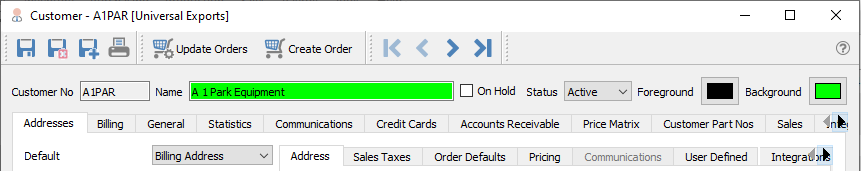
Click either box to bring up a colour picker window with a selection of basic colours to choose from. This will set the selected colour for the respective cell format. Ensure that you don’t pick colours for background and foreground that are too close together, as this would make text hard to read.

The ellipsis button … allows you to define a Custom colour using the standard Windows selection method. When a custom colour is used, it is remembered by user for easier re-selection.

The foreground and background colours, whether they are the default black and white or alternate selections, will be used to format the cell for the record description on entry forms and lists.
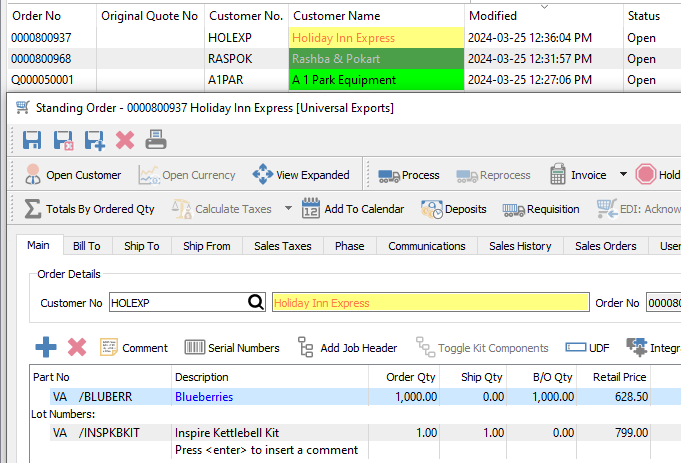
Multi-edit records support setting foreground and background colours for all selected records.


