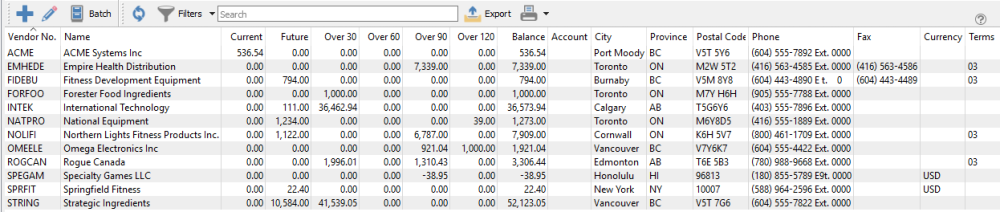The Accounts Payable module is the place to enter vendor transactions that do not originate from Purchase Orders, such as office expense invoices or vendor payments. The module grid on the Open Accounts tab lists all vendors with open transactions, with aged amount columns in addition to the total balance owing and vendor contact information. And various Payable reports are available to print for one or all vendors from the Reports tab.
Add – Create a new AP entry, where the vendor and transaction type are available for selection. Invoices for one-time vendors must be created from here.
Open – Opens the Accounts Payable list for the highlighted vendor.
Batch – Opens the Batch Payables method of entering and posting a collection of payments at once, either for printed checks or generating electronic fund transfers. Follow this link for more information.
Refresh – Updates the list grid with any new edits or transactions added by another user on the network.
Filters – Set or select record selection criteria to display only the records that meet the criteria.
Search – Displays vendor records based on full word(s) entered, or partial words in conjunction with the * wildcard.
Export – Exports the displayed grid list to an external Excel or .csv file for use or investigation.
Print – Print one or more reports for either all or selected vendors from this grid.
Video Instruction – Accounts Payable