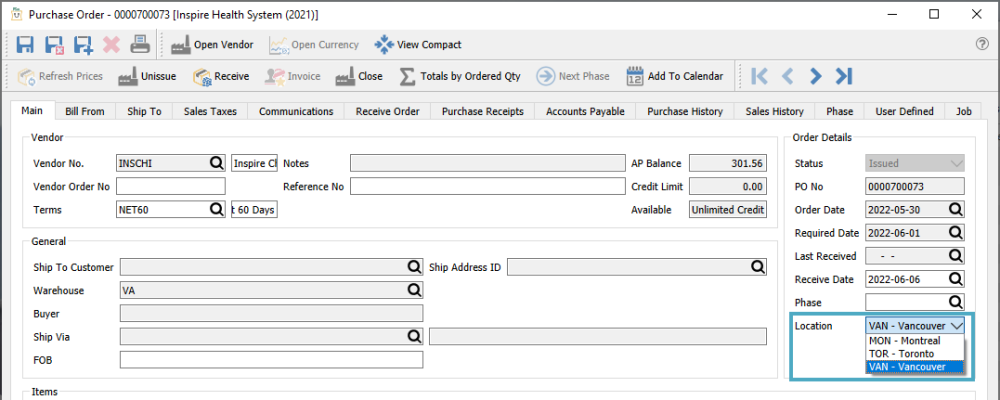Each user can be restricted to a specific location, or allowed to choose any location without restriction. This is configured in User Settings in the General area.

When you log into Spire or use the Change Location menu selection, the screen has a place to see the location used, and change it to a different default if allowed.

When a transaction is entered, the location will be assigned based on this configuration, and can be changed if allowed.
When a transaction is posted that creates a GL transaction, the location segment of the account will be populated if the GL account exists, otherwise the standard GL account is updated without any location redirection. Therefore you can choose which GL accounts have amounts separately maintained by Location, and which GL accounts are always posted to regardless of the selected location.

Video Instruction – Location Accounting