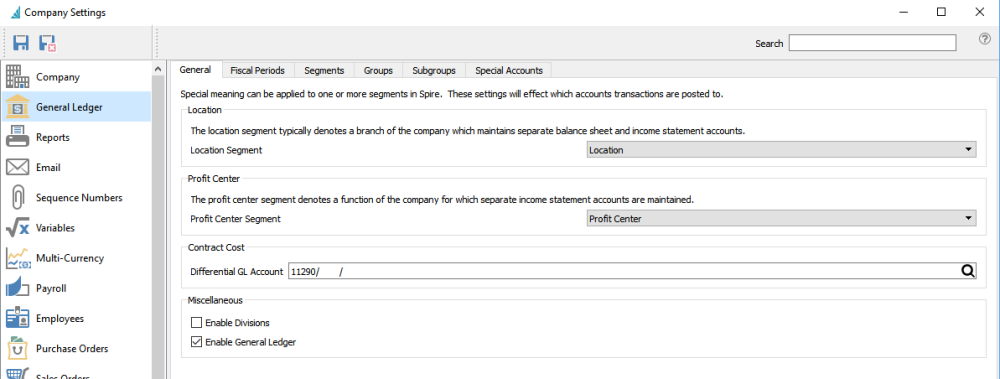This section has the settings for the General Ledger module. There are several tabs to complete data entry that include; General, Fiscal Periods, Segments, Groups, Subgroups, and Special Accounts.
General
Location – If one of your segments in the GL account structure has been designated for Location, use this setting to define that segment. When you log into Spire, the Location chosen will direct posted transaction amounts to Ledger accounts that have this value with that segment when they exist. This is a much easier method to separate posted amounts into different groups than using GL divisions, if you only require separation for particular accounts such as certain revenue or expenses.
Profit Center – Similar to locations, a segment can be designated as a profit center. Then specific postings can be re-directed as required.
Contract Cost Differential Account – When using contract costs for customers, a GL account can be selected to post cost differences . This way, each customer can have their own cost. The cost amount of an inventory item for a customer is entered in a price matrix record and the Contract Cost field, which is only visible if this differential account has been configured.
The difference between average cost and the contract cost gets posted to this account. Inventory is always relieved of the average cost, the cost of goods account is posted to with the customer’s contract cost, and difference is accounted for here. This then achieves the proper cost of goods and profit even if the customer’s contract cost is lower than average cost.
For more complete information, read the Contract Cost topic and watch the video.
Enable Divisions – Divisions are used to differentiate company accounting within defined entities that require fully separate trial balance reports and financial statements for all accounts. When enabled, a Divisions tab is revealed in order to create additional divisions, which are associated with your chart of accounts. Each Ledger account has a division value attached, and generally every account is replicated for each division. Creating a new division will copy the entire chart of accounts. Division code 000 represents the consolidated company. A Division code is then assigned to transactions. When a user posts the transaction, it updates the account with division 000 in addition to the selected division on the transaction.

Enable General Ledger – Select this option to create transactions in the General Ledger for posted sub-ledger transactions. If unchecked, postings will only go to the sub ledgers. Typically you would always have this setting enabled, except for when company data is initially set up with opening balances. Users will be warned when logging into the company if the General Ledger is set as disabled.