Warehouses are associated with inventory item storage and transactions including purchasing and sales. When the option to use Multiple Warehouses has been enabled in Company Setup, you may create additional warehouse records in order to separate inventory item quantity and specify which is used for each transaction. If this option is not enabled, only a single warehouse record with code 00 is available for use. You can open the list of warehouses from the top Inventory menu.

Code – An alphanumeric code up to 6 characters for this warehouse
Description – The description of this warehouse which is displayed on lookup screens and printed on purchase orders and other reports.
Address – The address of this warehouse which is available to print on purchase orders and other reports.
When emailing purchase orders, this email address will be available to select as a recipient and identified as Shipping Main.
Contacts – Additional or alternate contact information for this warehouse.
When emailing purchase orders, each address will be available to select as a recipient and identified from the defined Contact Type.
Sales Taxes – Define the default tax codes that will be used on Purchase Orders assigned to this warehouse, if purchases are taxable for here. These codes will be ignored on purchase orders if the vendor has the Billing option ‘Use billing address taxes on purchase order’ enabled.
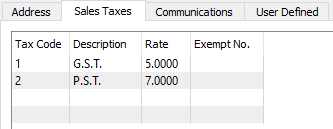
Communications – Any number of notes can be added to the warehouse.
User Defined – User defined fields can be added to track and/or print. (Spire UDF license required)

