There are multiple ways that Spire allows you to locate the desired record of choice, either from grids or entry.
Search Box
Each module of Spire includes a search box at the top of the list. This search feature looks into most of the text fields in the database records, including any communications or notes entered.

Word(s) can be entered and the list will be filtered to the records that include all word(s) searched for, and you need to type at least three characters to initiate this search. Partial searches are allowed for key fields such as Customer number or Inventory Part number, but full word searches on other text informational fields are required to find desired records. You can use the * wildcard after the entered search text to locate all
records that have complete words starting with this text.
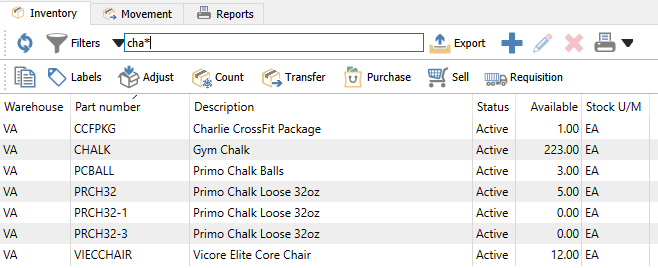
The user can also put an ‘or’ between words and then results with either words will show in the search results. Another option to use in searching is a minus symbol (-) which produces an exclusion for the search. As an example, if in the inventory list the user types ‘bar -caramel’ then all items with bar in the record will show up with the exception of the ones with caramel in them.
This method of restricting displayed rows is not only useful for locating a desired record, but also useful for exporting a list of records to an Excel or CSV file based on your search.
Highlight in Sorted Column
Another way to locate a desired record within a grid is to typing into a cell, searching within the column with the assigned sort.

When you type a character, the grid focus will immediately be taken to the first row where the value in the sorted column starts with this character. Type a second character to display the row with the value starting with these two characters, and so on.
Field Entry Search
When typing into any field in Spire that has a magnifying glass icon, the first ten relevant results are automatically determined with each character entered, with results appearing in a pop-up below the field.

If you require to see more than the first 10, you can press the F9 key to display the entire list of records in a new window, determined in the same way as if you had used the Search box on the module list grid.


